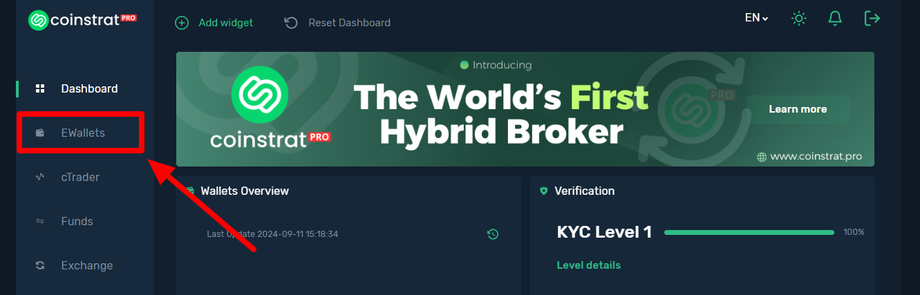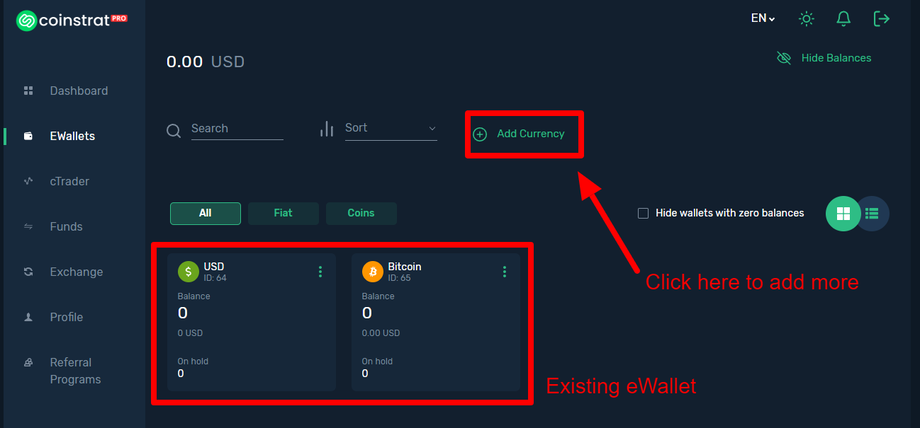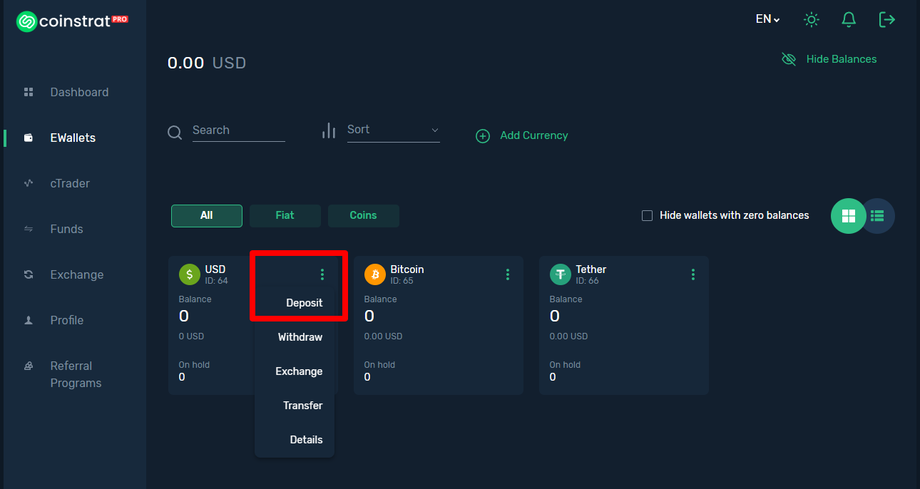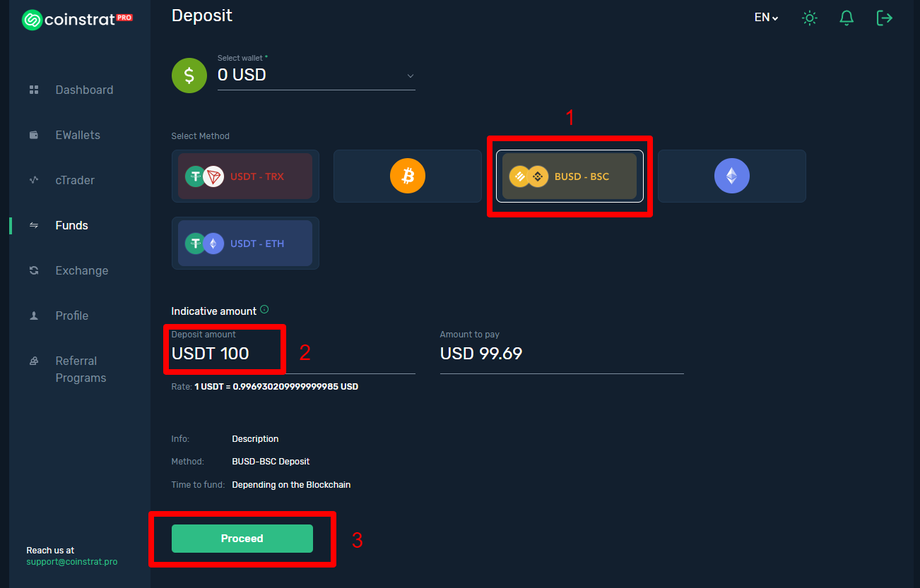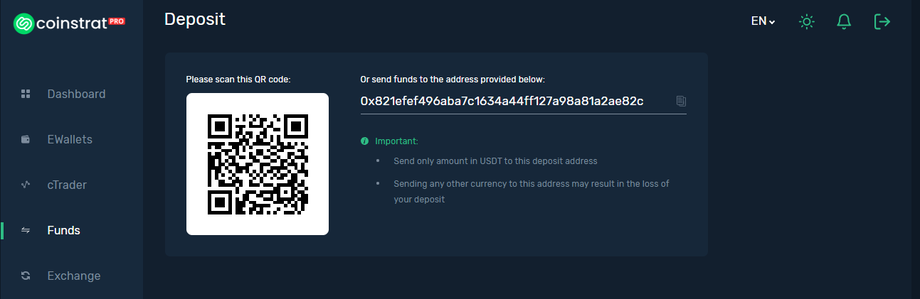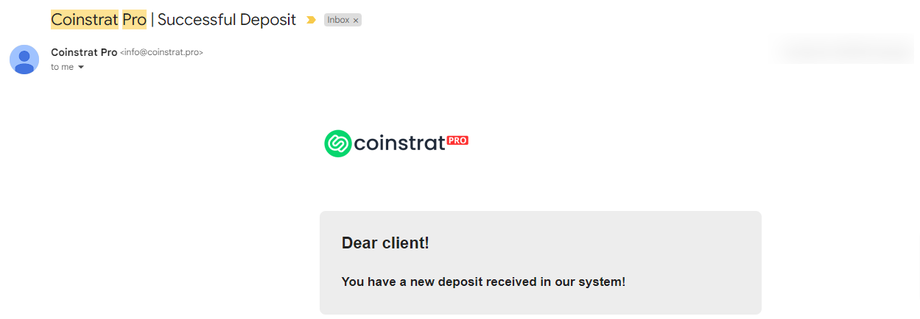Deposit to your eWallet
Step 1: Choose and existing eWallet or create new ones.
Login your account at https://my.coinstrat.pro/
Click on eWallet on the side bar
You will have a few eWallet already been created. If you want to create more, click on "Add currency"
Choose the currency you want to create. You can create eWallet for Fiat (USD) or Coins (cryptocurrency: BTC, USDT, ETH, BNB,...)
Step 2: Choose Deposit into an eWallet
Navigate to the eWallet you want, click on the three dots and choose "Deposit"
You have several deposit methods here. You can deposit into your USD eWallet using crypto (BTC, ETH,...) or stablecoins (USDT) on various blockchain network (BSD, ERC, TRX,...)
For this example, I choose to deposit into my USD (fiat) account with USDT on BSC.
Click on the method you want, fill in the deposit number to see the actual receiving amount, and then click "proceed"
Step 3: Make the payment to the receiving address
You will be shown an address to send money to.
Make sure to send only the currency you chose, on the correct blockchain network.
After you make the payment, wait for email confirmation that the deposit has been successful.
Step 4: Wait for successful deposit email
It may take a few minutes for the deposit to be recorded on the blockchain.
When deposit has been successful, you will receive an email like above. You will see money in your eWallet.
Great, let get to the next step.