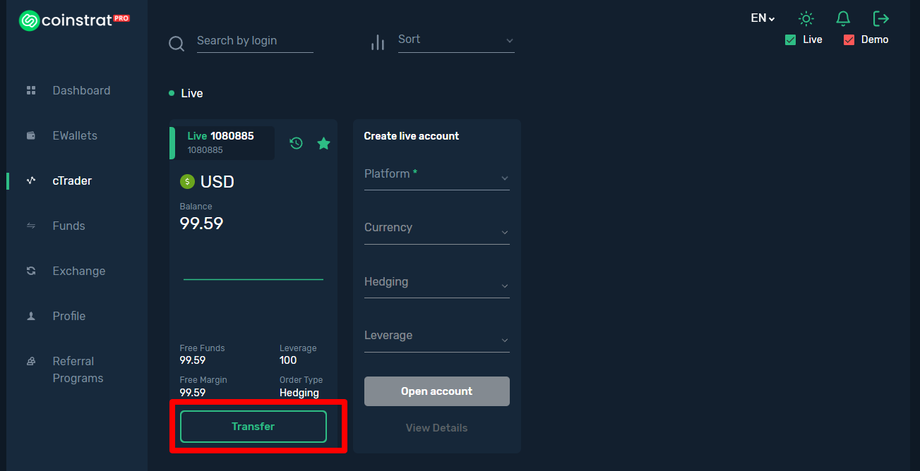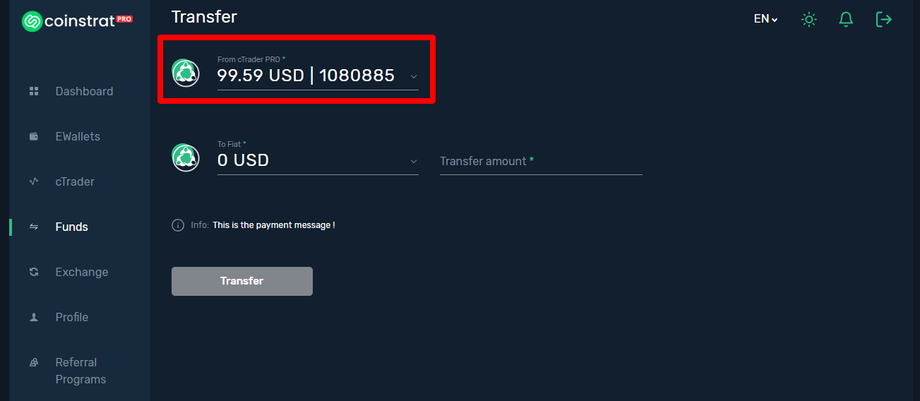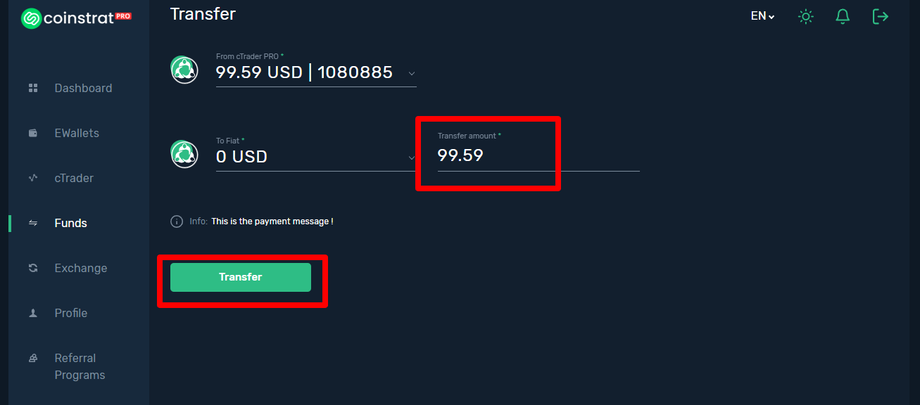How to withdraw money from cTrader account
If you made some profit and want to withdraw money from you cTrader account, here's how you do it.
Step 1: Go to "Transfer" feature in cTrader tab
Find the cTrader tab on the side bar, click it.
Then click "Transfer" on any live account.
Step 2: Choose the cTrader account you want to withdraw from
Choose the cTrader you want to withdraw from. Your receiving account should be USD (fiat).
Step 3: Choose the amount to transfer.
Type in the amount and click transfer
Money will be transfer to fiat eWallet in seconds.
Step 4: Withdraw from eWallet to outside wallet
If you want to withdraw from your fiat eWallet to outside account, please check the article below: