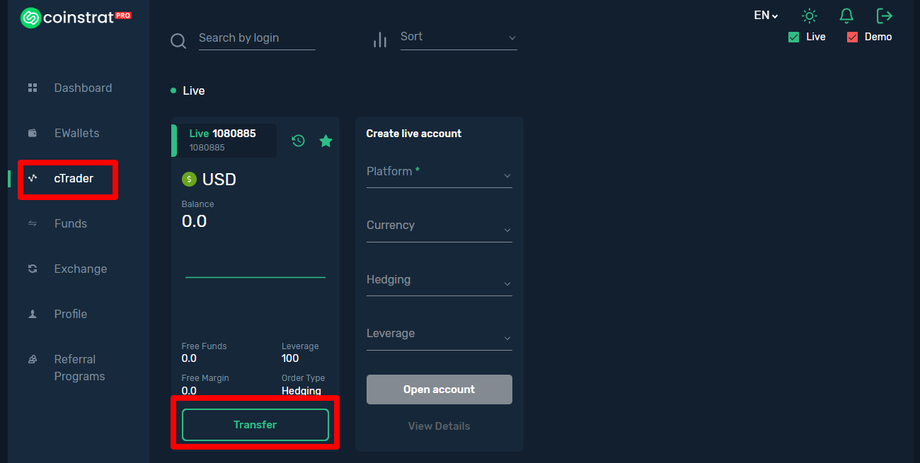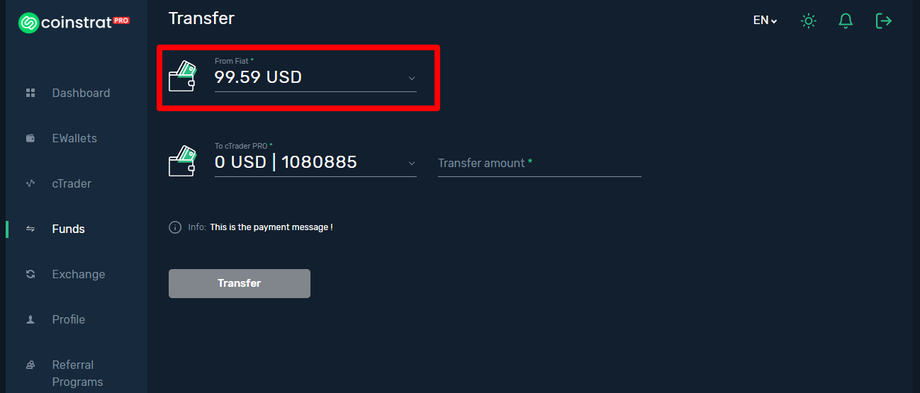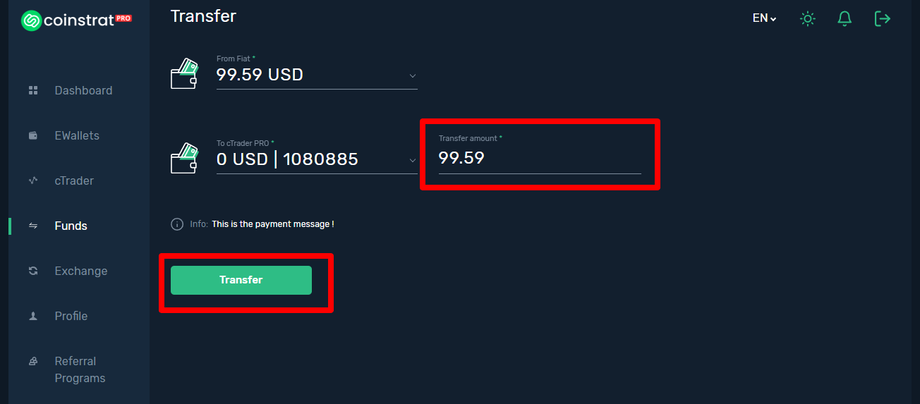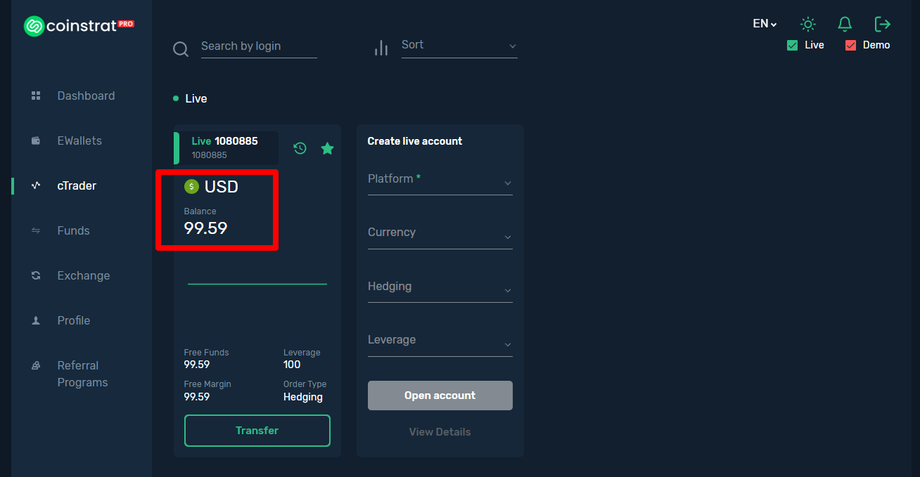How to transfer fund from eWallet to cTrader trading account
Now you have money in your eWallet + your cTrader trading account ready.
It's time to transfer fund from eWallet to cTrader account and start trading.
Step 1: Choose the cTrader account you want to fund
In the cTrader tab, browse the Live account you want to fund, and click "Transfer"
Step 2: Choose the funding account
Currently, you can only transfer fund from USD (fiat) eWallet to cTrader account.
If you have balance in other currency or crypto, you need to exchange into USD (fiat)
Beside that, you can also transfer money among your different cTrader Live account
Step 3: Type the amount your want to transfer
Type any number you want. And then click "Transfer"
The money will be funded in seconds.
Now your cTrader account is funded. You can start trading.